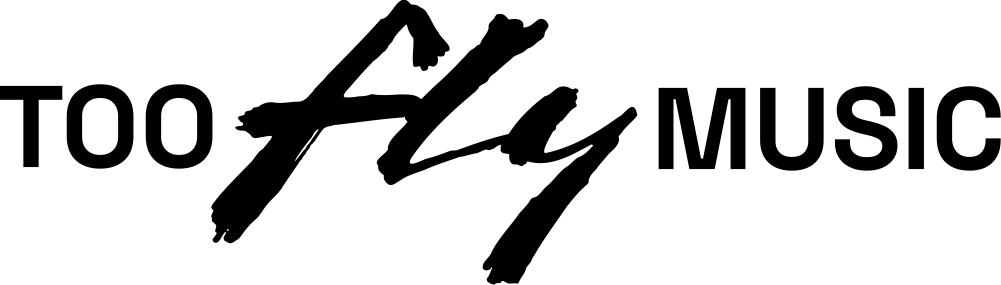How to pre-install Honkai: Star Rail on iOS, Android and PC

Honkai: Star Rail is the new game from Genshin Impact developer Hoyoverse. It’s not out just yet, but will launch in a few days on iOS, Android and PC. Players can now pre-install the game on their respective devices, allowing them to jump in quickly once servers go live.
The game serves as a sequel to Honkai Impact 3, a sci-fi RPG that’s something of a cult favourite of the genre. Honkai: Star Rail sets its sights to the stars, and features a number of playable characters.
Here’s how to pre-install Honkai: Star Rail on Android, iOS and PC.
How to pre-install Honkai: Star Rail on iOS, Android and PC

To pre-install Honkai: Star Rail on your preferred platform, just follow these steps:
- For PC players, download the game on the official website
- For Android players, you will need to head to the Google Play Store and search for “Honkai: Star Rail”
- On iOS, go to the App Store and search “Honkai: Star Rail”
Once you have downloaded the game, you will be able to launch it. Note that it will not be fully live until April 26, 2023. You’ll be treated to a loading screen until then. Honkai: Star Rail will eventually launch on PlayStation and Xbox, but for now, these versions are just listed as “Coming Soon”.
That’s how to pre-install Honkai: Star Rail on Android, iOS and PC.
Elsewhere in gaming, Blizzard Entertainment has confirmed that Diablo 4 is “not intended to be played forever,” and the upcoming action role-playing game (ARPG) will feature an “extraordinarily challenging” boss fight for players who have perfected their characters.
The post How to pre-install Honkai: Star Rail on iOS, Android and PC appeared first on NME.
Jake Green
NME