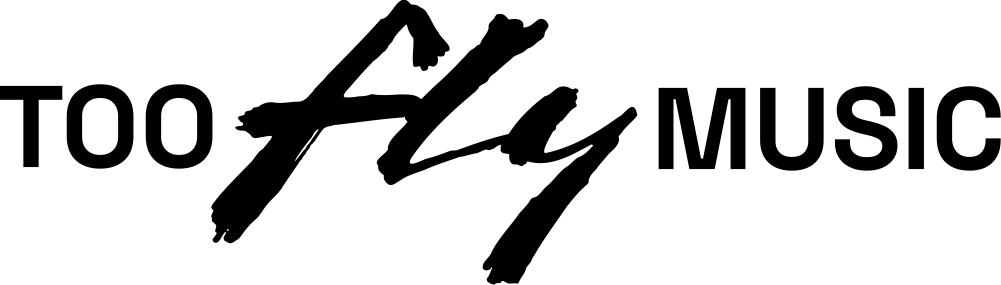How to change your Ping colour in ‘Warzone 2’

Warzone 2 has finally launched, allowing players to drop into a brand new map. It’s not just the location that’s changed either, as many of the core systems have been given slight tweaks. Some of these are great changes, adding a layer of depth to already established mechanics. Others…well other changes have been less successful, like the Ping system.
- READ MORE: A farewell to arms: I’ll miss ‘Warzone’
The main issue with the Ping system is that currently, it is extremely difficult to see when set to the default colour. It just blends in with the surrounding environments, and can make things difficult for you and your team. You need to be able to make clear Pings for your squad, allowing for fast movement and tactical pushes.
Here’s how to change your Ping colour in Warzone 2, so that you and your team can always be on the same page while fighting across Al Mazrah.
How to change the colour of your Ping marker in Warzone 2

To change your Ping colour in Warzone 2, you will need to head into the Settings menu. From there, follow these steps:
- Select ‘Interface’
- Now, go for ‘Colour Customisation’
- Scroll down to ‘Neutral’
- Change this to a bright colour, blue/green works well
Make sure to pick a bright colour that stands out for you personally. You can play around with this in-game if you want, just make sure it’s the Neutral option you are changing each time. Note that this will not change the colour of your Ping for your squad. We recommend picking the same colour so that you can accurately callout your Pings every time.

That’s how to change the colour of your Ping in Warzone 2. For more on the game check out our guide on how to get a Loadout in Warzone 2. Elsewhere, there’s our look at unlocking the M13B assault rifle in DMZ.
Elsewhere in gaming, Warzone 2 players think they might be about to embark on a “wider” Easter egg after finding a mysterious code on a secret weapon.
The post How to change your Ping colour in ‘Warzone 2’ appeared first on NME.
Jake Green
NME